made to the SRecorder program.


Dear friends!
The SRecorder Company Team is so happy to congratulate you and your family on Christmas and New Year! On the eve of these brightest holidays we would like to wish you and your family sound health and sunshine, success and prosperity, professional and personal growth.
May peace, understanding and love be enthroned in your hearts! Wishing you all the blessings of a beautiful Christmas seasons!
See you in the Next Year!


SRecorder 2.0.0
We a glad to deliver great news to you! Now you can share SRecorder video records with contacts in Facebook, Twitter and Google+.
Now you can find the Share button in the record shortcut menu, so you can post a link to this SRecorder video in your newsfeed. Your friends from the social networks can go by this link and watch your video anytime they want, because the records are stored on our servers without any time limit.
Follow the SRecorder news! We have far more updates for you!


New release of SRecorder 1.4.0. The program updates:
- Video record with sound. You can record your desktop activity, as well as comments to it. The feature is available if you have a microphone.
- More servers for storing your records.
- As you select the desktop area, SRecorder shows the image resolution.

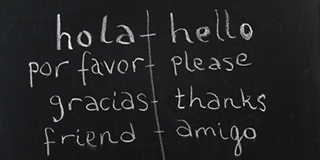
From now on SRecorder is available in 3 languages: English, Portuguese and Spanish.


Program updates:
SRecorder 1.3.0 - now is even more productive!
- SRecorder - optimized operation.
- Better video quality.
- Better processing speed.
Instant access to the program settings and main features.


Dear users!
We are happy to present you a new version of the program - SRecorder 1.2.0. Please, have a look at the recent updates:
- Quick Launch button. You can attach it to any screen border. As you point your mouse cursor at the button, it appears on the screen. Click it to start recording.
- Updated main menu. Now you can open it by right-clicking the SRecorder icon in the tray.
For even more comfort we added the item Show/hide record button to the main menu.


Dear users! Thank you for feedback on our site and for pointing out errors and drawbacks you have found in the program.
Please, study the results of the program updates:
- We fixed the errors with screen capture for OS Windows 7.
- Updated server upload algorithm.
- The history of your records becomes available.
The more the better! We are to make our software even more perfect. Follow the updates on our site.


Dear users of SRecorder software.
If you have any recommendations or wishes concerning the SRecorder software development, please, submit them to the section Contact us on the official site.
Thank you for cooperation.


We keep on developing SRecorder. The hottest news is the ability to upload video from your PC to our server. Furthermore, the link to your file is automatically copied to the clipboard and you can share it with friends via a messenger.
This will increase data transfer speed and save your PC memory.
SRecorder - less gab and more action!

Dear users!
Following the SRecorder software release, the official site of the program started its work - SRecorder.com, here each user can find the core information about SRecorder operation.
Welcome to our site!


Dear Friends!
We hasten to make you know about the brand-new free screen capture software - SRecorder!
Share the ready video with friends and other users from all around the world.
SRecorder - a picture is worth a 1000 words!





